If comparing ES with traditional SQL server, a document to ES is more like a row to SQL. It usually represent one object stored in ES's index.
There are quite a few handy commands in elasticsearch-py to do following operations:
Insert/update single document into an index
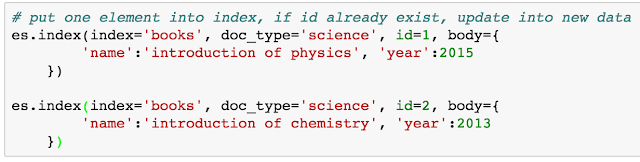
or one can specify the op_type as "create", with the only difference that if the "id" already exist in the index, the operation with "create" will return error, while the operation with default ("index") will simply update the document.
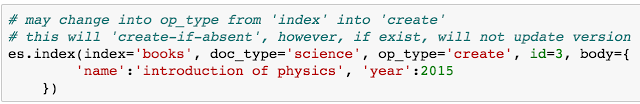
Delete single document from an index
Insert/update/delete multiple document(s) into an index
This is more involving than a single document operation. This require to load the "helpers" module, and pass the "es" and a list of "actions" into the "helpers" object.
Then we may want to access to different documents. Accessing different documents is not exactly same as doing a search, because one need to know its index, type and id. So it would be nice to put it here before going deep into search.



